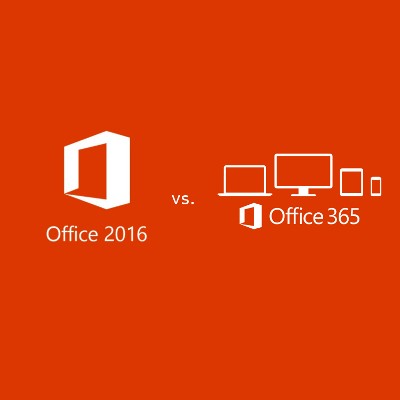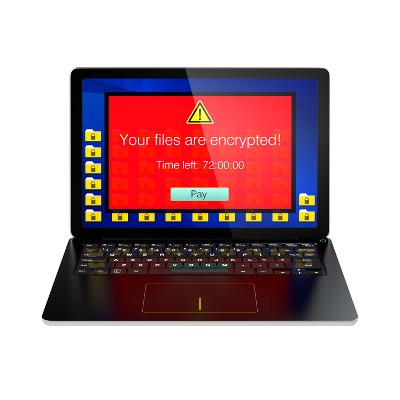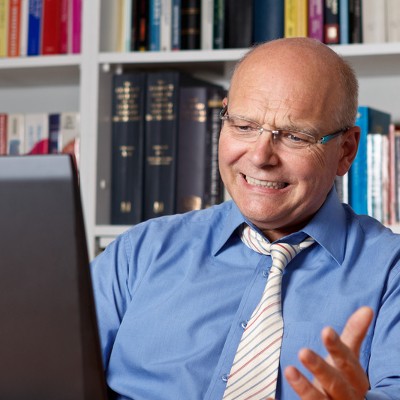Regardless of what type of organization you run, there is always a need for a word processor, spreadsheet software, and email solution. You might already take advantage of Microsoft Office, but do you take advantage of the subscription service (Office 365), or do you purchase the software licenses outright?
About CoreTech
CoreTech has been serving the Kentucky area since 2006, providing IT Support such as technical helpdesk support, computer support and consulting to small and medium-sized businesses. Our experience has allowed us to build and develop the infrastructure needed to keep our prices affordable and our clients up and running.
Recent News
Contact Us
1711 Destiny Lane Suite 116
Bowling Green, Kentucky 42104
Mon to Fri 8:00am to 5:00pm
Nashville Managed IT
Louisville and Lexington Managed IT
Bowling Green Managed IT
Clarksville Managed IT